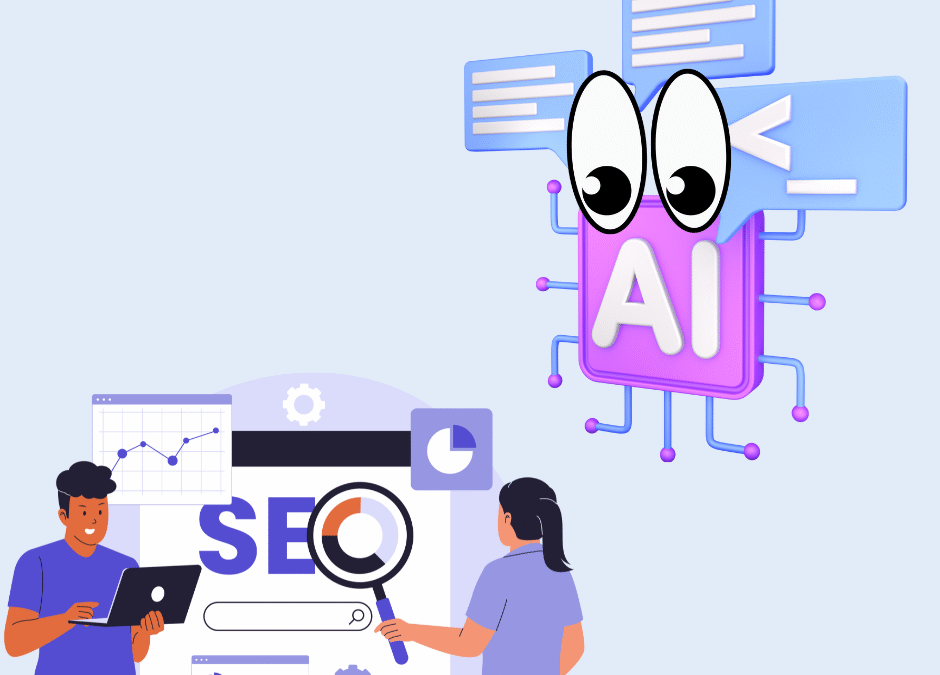A clear, honest guide for businesses, nonprofits, and content teams
Search is changing fast.
Businesses and nonprofits can no longer rely on traditional SEO alone. To thrive in today’s landscape, you need content that performs well in Google’s search results and is also understood, summarized, and recommended by AI search assistants such as ChatGPT, Gemini, and Microsoft Copilot to help your blog posts rank high.
At Webspinups, we help teams build content strategies that work in both worlds. This updated, accurate guide will walk you through how to write smart blog posts that are structured well, readable, search-friendly, and designed for the emerging world of generative search helping you rank and get noticed by AI.
Understanding the Difference Between SEO and GSEO
SEO (Search Engine Optimization)
SEO focuses on helping your site rank in traditional search results. This includes headings, keywords, metadata, links, alt text, and user experience.
GSEO (Generative Search Optimization)
GSEO is an emerging practice around writing content that AI can clearly interpret, summarize, and pull into answers or recommendations. While not an official Google term, the concept is increasingly important because AI systems rely heavily on structured, clear, and authoritative writing.
In simple terms:
- SEO helps you get found.
- GSEO helps you get chosen.
Part 1: How to Structure a High-Performing Blog Post
Clear structure helps both human readers and search engines.
Search engines and AI tools interpret your blog content by scanning its structure. A properly structured article increases clarity, improves accessibility, and makes it easier for algorithms to determine relevance.
Here is a recommended blog structure based on Google’s documentation:
Ideal Blog Post Structure
| Section | Purpose | Example |
|---|---|---|
| H1 – Main Title | One per page; describes what the article is about. | “How Local Nonprofits Can Improve Their Website SEO Fast” |
| Intro Paragraph | Hook the reader and summarizing what they’ll learn. | “Most nonprofits struggle with visibility…” |
| H2 – Main Sections | Break content into logical chapters. | “Why SEO Matters for Nonprofits” |
| H3 – Subsections | Add detail below each H2. | “How Search Engines Read Your Website” |
| Conclusion + CTA | Summarize key points and invite next steps. | “Need help optimizing your content? Contact Webspinups.” |
This structure is helpful for SEO, accessibility, and reader experience. While Google does not require strict heading hierarchy (e.g., H1 → H2 → H3 without skipping levels), consistent logical organization is best practice, especially for screen readers and AI comprehension which can impact rankings.
Part 2: Writing for Humans First and Search Second
High-performing content always prioritizes clarity and helpfulness. Optimization is secondary.
Best practices:
- Keep paragraphs under 150 words.
- Speak in plain, conversational language.
- Use descriptive headings.
- Favor scannability using bold text, bullet lists, and short sentences.
- Write naturally and do not force keywords.
Search engines increasingly reward content that helps users, not content written to “game” the system.
Part 3: Keyword Strategy That Works in 2025
Keyword strategies have evolved. Google and AI systems now judge relevance more by context than by repetition.
Use keywords naturally:
- Choose a primary keyword based on what your audience searches.
- Include related keywords in a natural, human-readable way.
- Do not aim for fixed keyword counts but instead, focus on answering the user’s question thoroughly and clearly.
Examples:
- “Oklahoma City web design”
- “nonprofit website best practices”
- “small business SEO tips”
If a keyword appears naturally 2–5 times in a long-form article, you’re on the right track.
For a deeper dive into keyword research fundamentals, check out Moz.com’s Beginners Guide to SEO.
Part 4: Internal and External Links
Links build credibility, improve navigation, and strengthen search performance.
Internal Links (linking within your website)
These help users explore more content and help search engines understand how your pages relate.
Best practices:
- Add 2–3 internal links per article.
- Use descriptive anchor text (not “click here”).
- Link to related posts or service pages.
Example:
“Learn more about Turning Your Website into a Social Media Management Tool.”
External Links (linking to authoritative sources)
These support claims and increase credibility.
Best practices:
- Link only to reputable sources (Google, government orgs, universities, recognized industry leaders).
- Open them in a new tab.
- Use external links sparingly and purposefully.
Good examples include:
- Google Search Central
- W3C/WCAG accessibility standards
- WebAIM alt text guidelines
- Schema.org documentation
Part 5: Image Optimization and Alt Text
Accurate alt text benefits accessibility and SEO.
What to do:
- Add at least one image per major section.
- Use descriptive alt text that explains what the image shows.
- Keep alt text factual and helpful and not stuffed with keywords.
Example:
Alt text: “Two dogs wearing glasses sit at a desk and look at a laptop, with coffee and dog biscuits in front of them.”

Alt text helps screen readers and gives search engines contextual information.
Part 6: Metadata That Matters
Metadata gives search engines context about your page.
Meta Title
- Typically 50–60 characters (or approx. 500–600 px width).
- Should include your primary keyword and your business name when appropriate.
Meta Description
- Around 150–160 characters.
- Summarize the article clearly and naturally.
- Do not over-stuff keywords.
URL Slug
- Short, simple, and descriptive.
Example:/seo-blog-writing-guide
These elements help search engines but do not guarantee rankings. They simply improve clarity.
Part 7: Structured Data (Schema)
Schema does not guarantee special results, but it helps Google and AI understand your content.
You do not have to write code yourself. Most WordPress SEO plugins (Yoast, RankMath) automatically add schema like:
- Article
- BlogPosting
- FAQPage (when you clearly use Q&A format)
- LocalBusiness or Organization (when NAP info is consistent)
- Service (when you write a page describing a service)
However, always verify these with Google’s Rich Results Test. Plugins help, but manual verification ensures accuracy.
Part 8: Example of a Fully Optimized Blog Section
H1: How Small Businesses Can Improve Their SEO Without a Full Marketing Team
Intro:
Small businesses don’t need large budgets to compete online. What they need is clarity, consistency, and clean content structure. This guide walks through simple but powerful SEO actions you can implement today.
H2: Why Clarity in Your Content Matters
Search engines reward content that is easy to understand both for readers and algorithms.
H3: Use Descriptive Headings
Headings help screen readers, improve scannability, and give search engines context.
H2: Small SEO Wins That Make a Big Difference
Internal linking, alt text, consistent metadata, and short paragraphs all add up.
Conclusion:
You don’t need complicated tools to improve your SEO. You need the right content habits, the same ones we teach every day at Webspinups.
Part 9: Measuring Your Results
Use tools like:
- Google Analytics
- Google Search Console
- Metricool (affiliate link)
Look for:
- Which pages receive the most visits
- Which posts lead to conversions
- Which search queries people use to find you
- Where users drop off
Updating older posts every 6–12 months keeps your content fresh and competitive.
Final Thoughts
You can write content that search engines and AI both love.
The future of search rewards clarity, structure, accuracy, and genuinely helpful information.
Whether you’re a small business owner, a nonprofit team member, or a content creator, following these foundational practices will help your content stay visible and relevant across traditional search and emerging AI systems.
This is the same approach Webspinups uses to support clients across Oklahoma and beyond, keeping their systems clean, their websites clear, and their content working smarter, not harder.